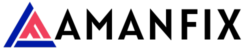WordPress is one of the most popular content management systems (CMS) globally, powering over 40% of all websites on the internet. Its versatility, ease of use, and robust ecosystem make it a go-to platform for bloggers, businesses, e-commerce stores, and developers alike. This article explores WordPress in depth, covering its history, features, advantages, and potential use cases.

1. What is WordPress?
WordPress is an open-source content management system (CMS) that allows users to create, manage, and publish websites with ease. Originally launched in 2003 as a blogging platform, WordPress has evolved into a full-fledged CMS capable of supporting complex websites, e-commerce stores, and applications.
Key Features
- Open-source: Freely available and maintained by a global community of developers.
- User-friendly interface: Accessible for both beginners and experienced developers.
- Customizability: Supports thousands of themes and plugins.
- Scalability: Suitable for small blogs to enterprise-level websites.
- WordPress Jobs: Offers opportunities for developers, designers, and content managers worldwide.
2. Brief History of WordPress
2003: Birth of WordPress
WordPress was co-founded by Matt Mullenweg and Mike Little as a fork of an earlier blogging tool, b2/cafelog. The goal was to create an open-source platform for online publishing with more flexibility and features.
2004-2010: Growth and Evolution
- Introduction of Plugins: The 2004 release introduced plugins, allowing users to add functionality to their sites.
- Themes: In 2005, WordPress introduced themes for custom website designs.
- Community Growth: Over the years, WordPress attracted a robust community of developers and enthusiasts.
2010-Present: The Modern Era
- WordPress as a CMS: WordPress transitioned from a blogging tool to a full CMS, supporting e-commerce and enterprise applications.
- Gutenberg Editor: Introduced in 2018, this block-based editor revolutionized content creation.
- WordPress Jobs: Became a significant employment niche for freelancers and agencies.
3. Core Components of WordPress
Themes
Themes control the appearance of a WordPress site. They range from free, basic templates to highly customizable premium options.
Popular Features of Themes:
- Responsive design
- Pre-built templates for pages
- Integration with page builders like Elementor
Plugins
Plugins extend the functionality of WordPress. There are over 60,000 plugins available in the WordPress plugin repository, ranging from SEO tools to e-commerce capabilities.
Popular Plugins:
- Yoast SEO: For optimizing content for search engines.
- WooCommerce: A plugin to set up an e-commerce store.
- Elementor: A drag-and-drop page builder.
Gutenberg Editor
The Gutenberg Editor, also known as the block editor, allows users to create rich, media-driven layouts without coding.
4. Why Choose WordPress?
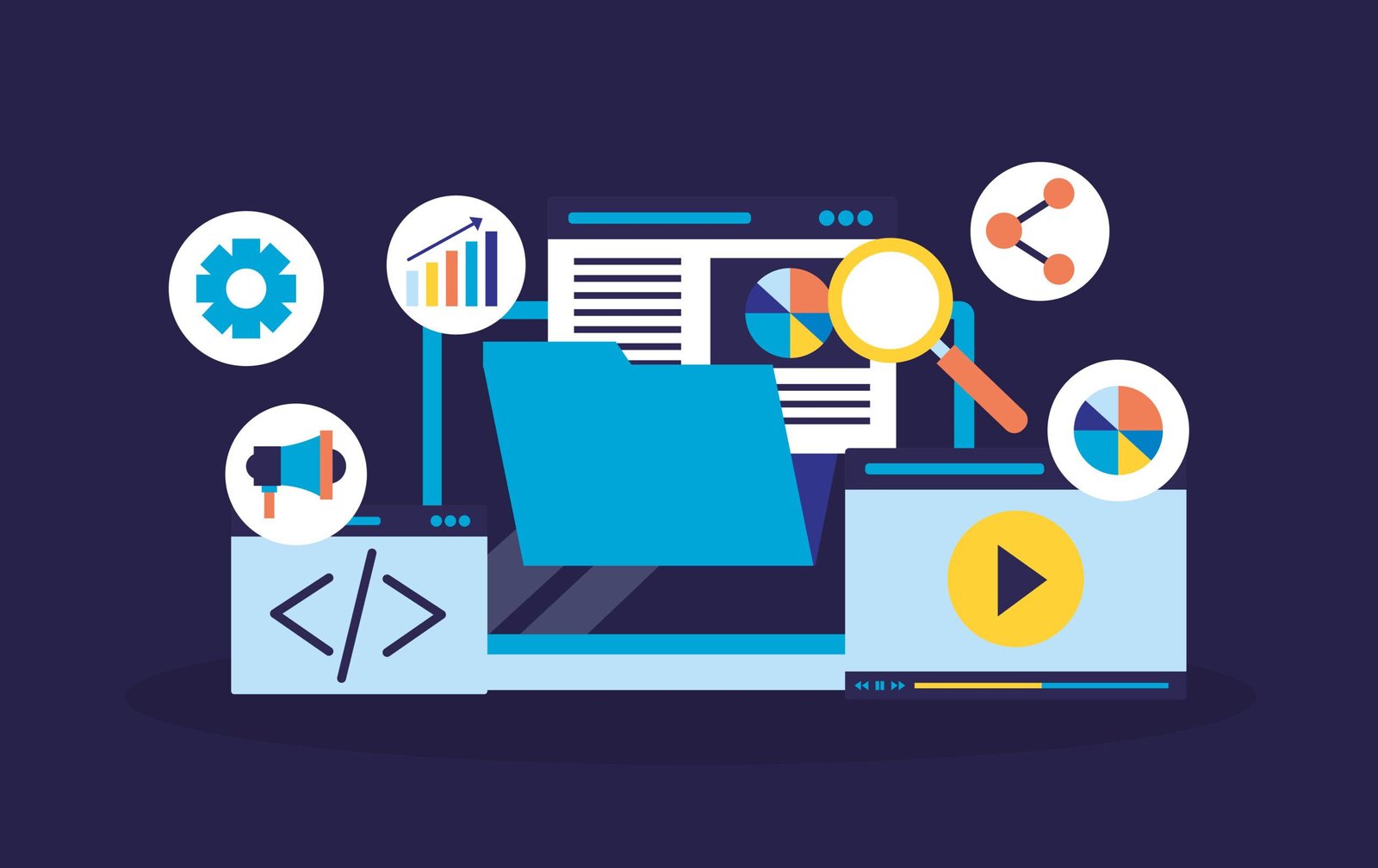
WordPress stands out because of its versatility and adaptability. Here are some reasons why it is the preferred choice for millions:
4.1 Ease of Use
Even beginners with minimal technical knowledge can quickly set up and manage a WordPress site.
4.2 Cost-Effectiveness
WordPress itself is free, and users can choose free or paid themes and plugins depending on their needs.
4.3 Community Support
An active global community provides extensive documentation, forums, and tutorials.
4.4 SEO-Friendly
WordPress is optimized for search engines out of the box, and plugins like Yoast SEO and All-in-One SEO help enhance optimization further.
4.5 WordPress Jobs
The platform has created numerous career opportunities, with developers and designers specializing in building themes, plugins, and customized sites.
5. Common Use Cases for WordPress
WordPress supports a wide range of applications. Here are some of the most common use cases:
5.1 Blogging
WordPress’s roots are in blogging, and it remains the most popular blogging platform due to its simplicity and flexibility.
5.2 Business Websites
Businesses can use WordPress to create a professional online presence, complete with service pages, contact forms, and lead generation tools.
5.3 E-Commerce
The WooCommerce plugin transforms WordPress into a powerful e-commerce platform, enabling businesses to sell products and services online.
5.4 Portfolio Sites
Creative professionals like photographers and designers use WordPress to showcase their portfolios.
5.5 Membership Sites
With plugins like MemberPress, WordPress can host membership sites with gated content.
5.6 WordPress Jobs
Developers, content creators, and administrators can leverage their expertise to find freelance or full-time work.
6. Advantages of Using WordPress
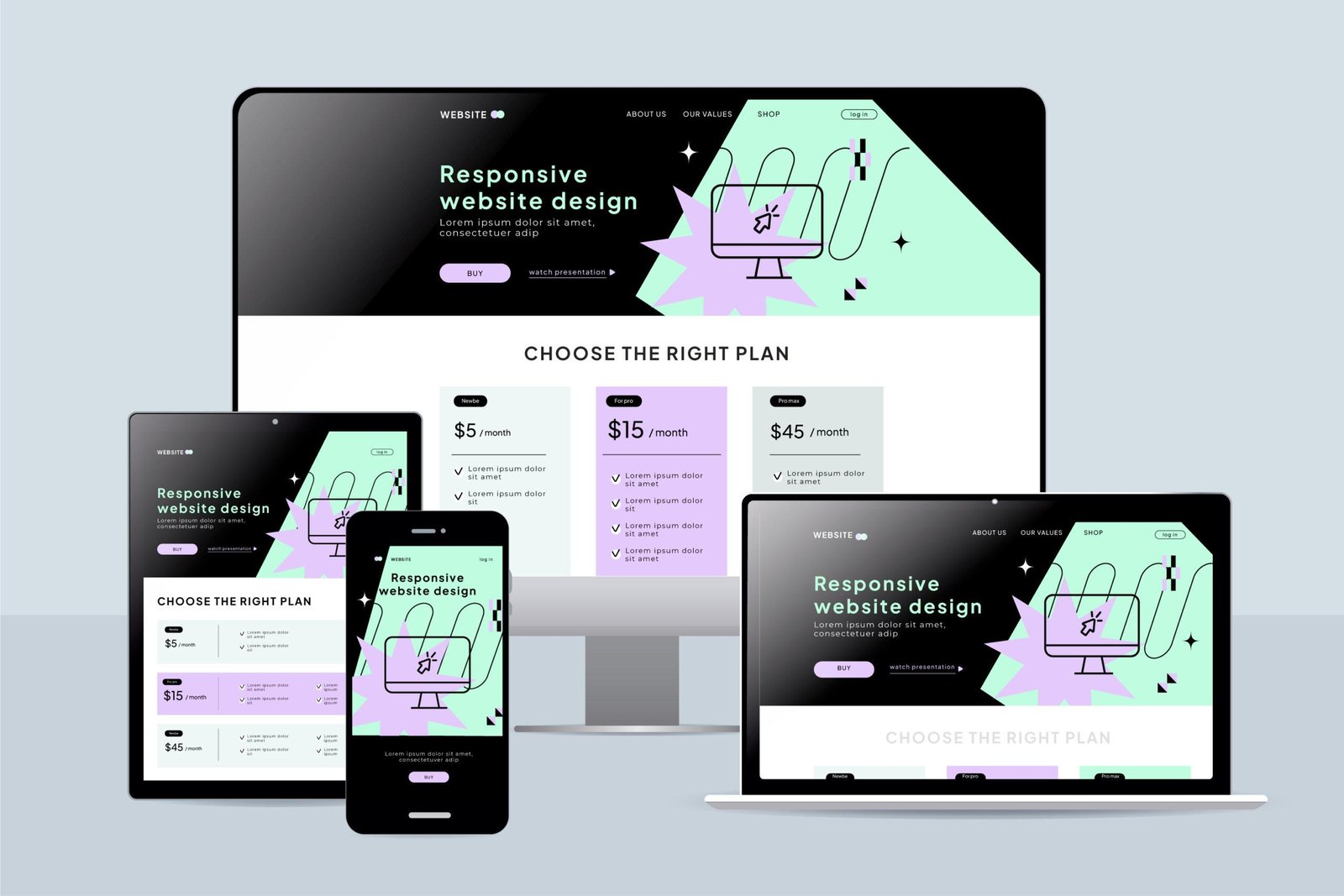
6.1 Flexibility
WordPress accommodates different types of websites, from blogs to e-commerce stores to online courses.
6.2 Scalability
It can handle websites of all sizes, from small personal blogs to large corporate websites.
6.3 Mobile-Responsiveness
Most WordPress themes are responsive, ensuring compatibility with mobile devices.
6.4 WordPress Jobs
The growing demand for WordPress expertise ensures steady opportunities for professionals.
6.5 Regular Updates
WordPress is continuously updated to improve security, performance, and features.
7. Challenges of WordPress
Despite its strengths, WordPress has some challenges:
7.1 Security Risks
As the most popular CMS, WordPress is a frequent target for hackers. Users must implement security measures, such as using security plugins, regularly updating themes and plugins, and employing strong passwords.
7.2 Learning Curve
Although user-friendly, beginners may require time to understand the full functionality, especially when using advanced features.
7.3 WordPress Jobs
Competition in the WordPress job market can be high, requiring continuous skill development.
7.4 Hosting and Maintenance
Unlike fully managed platforms, WordPress requires users to manage hosting, updates, and backups.
8. Hosting Options for WordPress

WordPress requires hosting to go live on the internet. There are two versions:
8.1 WordPress.com
A managed platform with hosting included. It’s suitable for beginners but has limitations on customization and scalability.
8.2 WordPress.org
The self-hosted version offers complete control and flexibility but requires users to arrange hosting and manage updates.
Popular Hosting Providers:
- Hostinger
- SiteGround
- WP Engine
9. Tips for Building a Successful WordPress Website
9.1 Choose the Right Theme
Select a theme that aligns with your website’s purpose and is responsive.
9.2 Optimize for SEO
Use SEO plugins and follow best practices like proper heading structures, meta descriptions, and image alt tags.
9.3 WordPress Jobs
Freelancers can enhance their portfolios by building well-optimized and visually appealing WordPress sites.
9.4 Focus on Performance
- Optimize images and enable caching.
- Choose a reliable hosting provider.
- Minimize the number of plugins.
9.5 Backup Regularly
Use backup plugins like UpdraftPlus to secure your data.
10. The Future of WordPress
WordPress continues to evolve, with a focus on enhancing the user experience and adapting to emerging web technologies. Key trends include:
10.1 Full-Site Editing (FSE)
Full-Site Editing allows users to customize every part of their site using blocks, extending the capabilities of the Gutenberg Editor.
10.2 Headless WordPress
By decoupling the front-end from the back-end, headless WordPress enables developers to use modern front-end frameworks while leveraging WordPress’s robust CMS capabilities.
10.3 WordPress Jobs
Innovations in WordPress are creating new roles in fields like AI integration, automation, and API development.
11. Conclusion
WordPress is a powerful and versatile platform that caters to diverse needs, from hobbyist bloggers to large enterprises. Its open-source nature, extensive community, and robust features make it a compelling choice for building websites.
Whether you’re starting a personal blog, launching an online store, or building a corporate site, WordPress offers the tools and flexibility to bring your vision to life. While it has challenges like security and performance optimization, these are manageable with best practices and the right tools. With WordPress jobs constantly emerging, its relevance in the web development landscape remains unchallenged.
What skills are required for WordPress jobs?
WordPress jobs often require skills like web design, knowledge of WordPress themes and plugins, HTML, CSS, PHP, and JavaScript. Familiarity with SEO, content creation, and website optimization can also be beneficial.
Are WordPress jobs suitable for beginners?
Yes, WordPress jobs are beginner-friendly! Many roles focus on content management, basic theme customization, or plugin usage, which require minimal technical knowledge. Over time, you can learn advanced skills to grow further.
How much can I earn in a WordPress job?
Earnings vary depending on your role and experience. Entry-level WordPress jobs may start around $20–$30 per hour, while skilled developers or designers can earn $50–$100 per hour or more.
Can WordPress jobs be done remotely?
Absolutely! Many WordPress jobs are remote-friendly, allowing freelancers and full-time employees to work from anywhere. This flexibility makes WordPress jobs ideal for those seeking a work-life balance.
What are the top resources for learning WordPress?
Some top resources include the official WordPress website, WPBeginner, online courses on platforms like Udemy or Coursera, and YouTube tutorials. Hands-on practice and joining WordPress forums can also be incredibly helpful.